Information for Faculty
Please Note:听this information and related forms is in the听process of being updated听for Summer/Fall 2013. The links and forms are currently available for your convenience.
ABSENCE REPORTING
颁濒颈肠办听here听to download the absence report form.听 Once filled out and signed, send a copy to
the student's academic dean.
ADVISING
颁濒颈肠办听here听for College advising resources and forms.听 Additional questions can be directed to
the College Advisor by clicking听here.
CURRICULUM
颁濒颈肠办听here听for the College Curriculum Committee information.听 颁濒颈肠办听here听for the University Curriculum Committee.听 Submission procedures and forms are found
on either site.
DEPARTMENTAL SCHOLARSHIPS
Fill out the application (click听here).听 Submit the form to the Dean's office.听 As resources become available, the applications
will be considered for funding.
FISCAL AFFAIRS-PURCHASING
For University Purchasing Policies and Procedures, click听here.
Petty Cash--[$50 Limit]
- Contact the College's Business Manager (x-1750 or听email) before making the purchase.听 This is done primarily to determine if the requested
is already in the College store and to get a copy of the tax-exemption form.
- Purchase the item, notifying the vendor of the tax-exempt status.
- Bring the receipt to the Business Manager after signing it for reimbursement.
Purchase Requisition
- Fill out a purchase requisition.听 The form can be obtained from the departmental office.
- Obtain the Department Head's signature and bring the purchase requisition to the College's
Business Manager.
- The Business Manager will verify the funds and send the requisition to Purchasing.
- If bids are required, you may be contact to review of them before the purchase is
made.
- The original purchase order should reside with the Business Manager although you should
retain a copy.
Interdepartmental
- Fill out the request.听 The form can be obtained from the departmental office.
- Obtain the Department Head's signature and bring the purchase requisition to the College's
Business Manager.
- The Business Manager will verify the funds and send the requisition to the appropriate
place.
On-line purchases
- Notify College's Business Manager (x-1750 or听email) before making the purchase.听 The Manager will inform you of spending limits.
- Once the purchase is made, print out the receipt and attach it to an Accounts Payable
Voucher available听here听under Payroll/Controller's Office.
- Obtain the Department Head's signature and bring the receipt and voucher to the College's
Business Manager.
FISCAL AFFAIRS-RECEIVING
Notify the Business Manager (x-1750 or听email) when an item has arrived from a purchase order.听 If an item is over $1000, please
contact Property Control (x-5170) to get it tagged as state property as soon as possible.
FACILITIES-SAFETY
Safety information can be found听here. To report a safety problem or if a question has not been answered, call x-5177 for听the
Office of Environmental Health & Safety.
FACILITIES-MAINTENANCE
All facilities (building, furniture, etc.) repair or improvement requests should be
directed to the Physical Plant (phone:听 x-5170 or the FIXX line linked听.)听 If you wish to call in an emergency, the phone number is x-3499.听 After hours,
call University Police at x-5350.听 颁濒颈肠办听here听for the home page of the Physical Plant for more information and forms.
TECHNOLOGY-EQUIPMENT MAINTENANCE
For assistance with computer, network, software, Internet, and smart classroom equipment
problems, call x-3333.听 Policies, procedures, and download information are listed听here听on Information Technology's home page.
TECHNOLOGY-SMART CLASSROOM ACCESS
Contact the Dean's office (x-1750 or听email) to request keys to smart classrooms.
TRAVEL
Procedures-颁濒颈肠办听.听听 For international travel, click听.听 All associated forms are found听here听under Payroll/Controller's Office-Travel Specific.听 Any additional questions can
be directed听here.
TEXTBOOKS
四色AV Bookstore
SUPPLIES
To request items, click听here.
听
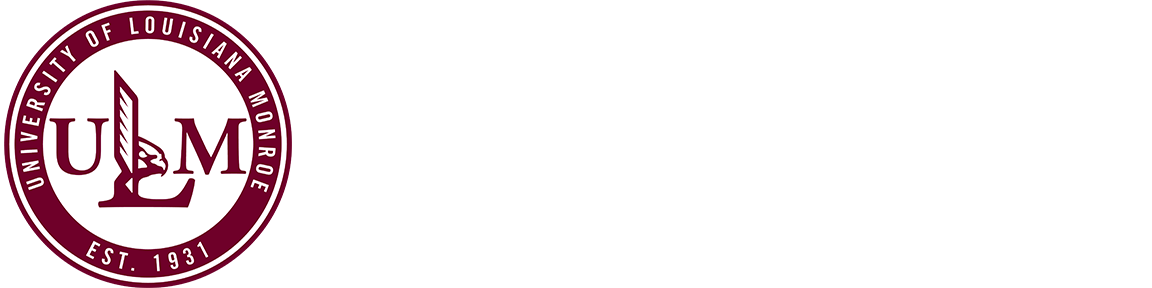
 Arts, Education, & Sciences
Arts, Education, & Sciences