Tutorials
Here are tutorials on various subjects that the reference staff has created. We can
also make new online presentations upon request. Most of these are .PDF or Flash files.
You can get Adobe Reader on .

Őż
See our :
Őż
Zotero
ZoteroŐżis a free, open source, easy to use tool that helps you collect, organize,
annotate, cite, and share research.Őż Use Zotero as your personal research assistant
for all of your academic and scholarly projects.Őż
You can download Zotero atŐż.
Disclaimer: Zotero is a 3rdŐżparty software download; ňń…ęAVŐżdoes not provide technical support for Zotero.
Using Zotero: Build Your Library (Tutorial 1 of 3) link to
Using Zotero: Organize, Sync, and Collaborate (Tutorial 2 of 3) link to
Using Zotero: Write and Cite (Tutorial 3 of 3) link to
Creating an Annotated Bibliography with Zotero link to
Őż
Style Guides
When a professor instructs you to write your paper in this style or that style, she's
asking you to adhere to a particular format that provides rules and guidance on how
to:
‚ÄĘ physically arrange the paper
‚ÄĘ insert footnotes or endnotes
‚ÄĘ cite resources
‚ÄĘ document resources you've used
There are several different style guides available, but the three most common are
MLA (Modern Language Association Style Manual), APA (American Psychological Association
Publication Manual), and Chicago (The Chicago Manual of Style). Though citations may
vary in arrangement, they all include the same basic information:
‚ÄĘ author
‚ÄĘ title of the resource
‚ÄĘ date of publication
Books include place of publication, and periodical materials, such as journal articles,
will include volume and issue number, but not a place of publication. Electronic resources
will be cited differently depending on the style guide you're using.
Resources
‚ÄĘ , The ňń…ęAV English department's writing center, where you can get help with your papers
‚ÄĘ , an excellent resource for styles.
Őż
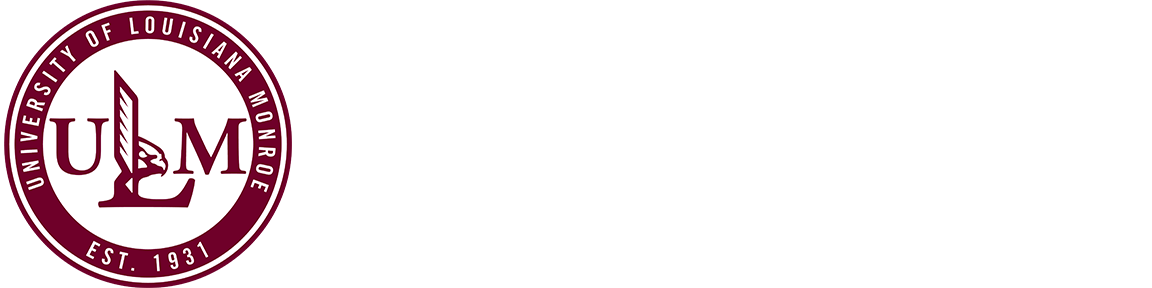
 Library Resources
Library Resources