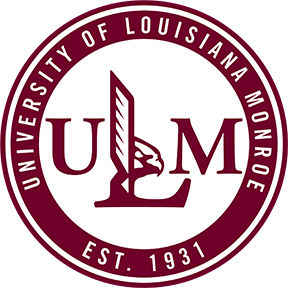Multi-Factor Authentication (MFA)��
��
What is MFA?
MFA enhances account security by making it more difficult for wrongdoers to gain access
to your account. With MFA you are required to provide two forms of validation when
logging in to your account. Along with your normal password, you are required to also
provide a second validation in the form of a code that is sent to your mobile phone
in a text message or as a code generated by a special app you have running on your
device.
Why is MFA important?
As we begin to utilize more and more online cloud-based tools and storage services,
it becomes even more critical that we add additional layers of security when accessing
our online resources. This is where MFA becomes an important tool for securing your
online accounts and resources.
How To Setup Multi-Factor Authentication��PDF����
��
��
SETUP MFA
1) First, go through SECTION 1 of the provided document “How To Setup Multi-Factor Authentication”. This 5 step
process will show you how to set up MFA for your account. (Remember to make a note
of your App Password for future use.)
2) Now that you have MFA setup, our next step is to configure the applications that
you will be using. Look below and if you utilize any of these applications, follow
the instructions to configure them. Note: Some of this information can be found in
SECTION 2 of the attached document.
a) If you use Outlook Web Access (OWA), or another words, if you check your email
using the web @ , there is nothing else for you to do. You are ready to go.
b) If you use Microsoft Outlook desktop version, then you will need to configure MS
Outlook to use your new app password. Since Office365 is in the cloud, I have seen
it take up to 48 hours before MS Outlook desktop begins to require the new app password.
Don’t worry, Outlook will continue to function normally until it is sync’d in the
cloud. At that time, MS Outlook will give you a pop-up requesting you type in your
new password. I feel the best plan would be wait until the next morning, reboot your
machine, and when you open MS Outlook, it should require your new MFA app password
c) If you use Microsoft Sync for Business, it should require you put in your new app
password immediately. All you need to do is logout, delete your sign-in information,
and then log back in. (Reference the pics in SECTION 2 of the document to do this.)
d) If you access your email or skype from your MOBILE DEVICE, you will have to enter
in the new app password for these apps. I have attached two documents on how to setup
and access your email for the iOS and Android phone. Please reference these documents
if needed.
��
TROUBLESHOOTING MFA
If you are having problems getting Outlook to work after implementing MFA, you may need to reset the Microsoft
office credentials on your computer.
��
��
��
��